A plugin is an extension that you have the option to activate on each item. These plugins interact on your website by applying different features.
Some examples of plugins?
You can get people commenting on you content and authorise comments item by item, reserve content to members only. or encourage people to share your content on social networks.
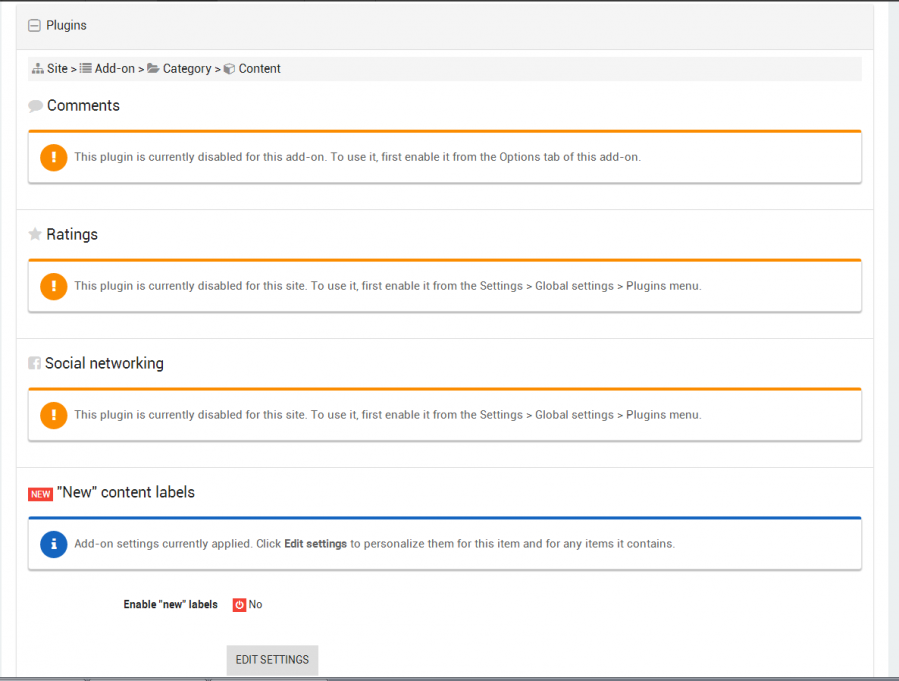
All the plugins
You can manage the plugins page by page, item by item, or post by post.