You'll find all the tools you'll need to personalize your e-mails when you use emyspot to make a website, right in your website manager under the Settings > Global settings > E-mail template menu. And you can edit your template at any time, as often as you like.
Use the easy and intuitive e-mail design tool to quickly set up your default e-mail template. The e-mail template tool is available to all users, and its simple interface is easy enough for webmasters of all levels to handle: from beginners to expert
Add a logo, change the background color, contents, edit the default font type, size and color - harmonizing your visual communications strategy is a quick and easy process. Why not edit your site design and email template to mark changing seasons, promotional events, or simply to keep your site design constantly refreshed (your visitors will appreciate it!).
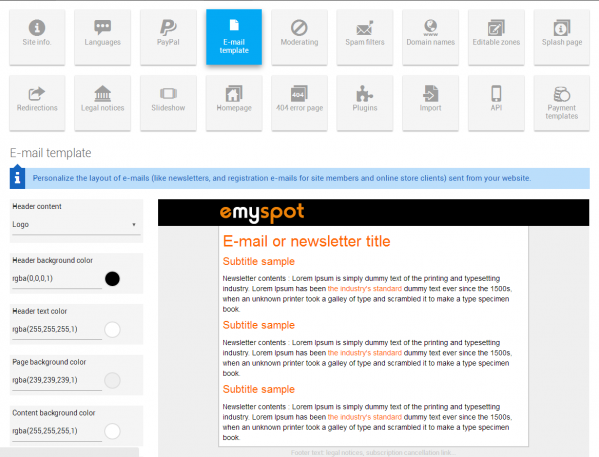
Good to know: The changes you make to your default e-mail template are applied to all e-mails sent from your website. This includes your e-mails, newsletters, member e-mails, e-commerce customers and e-cards send by your site visitors to their friends. This one-step design process ensures you only need edit your template once to ensure it is applied site-wide.