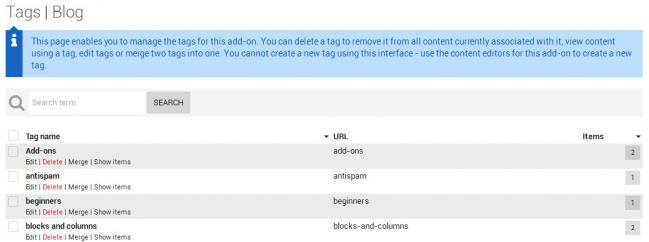It's important to think carefully about your tag strategy before you use it to organize your blog, directory, or online store.
For tags to be effective, it is best not to create too many tags and make sure that they can be used multiple times. Each of the different add-ons that allow tags have a section dedicated to tag management. You can view the list of existing tags, modify them, delete them or merge them from this section.
- Search for a tag: Type the name of the tag of the keyword in the search field titled and click on search.
- Edit a tag: Click on the edit link just under the tag and then you can choose to change the name of a tag.
- Delete a tag: This may be necessary when you find that a tag isn't useful or difficult to reuse. You will be asked to confirm the deletion of a tag twice.
- Merge a tag: This is great to replace an existing tag by one that already exists. Click on merge. You will then see a drop-down menu that you can select the tag you want to replace it with.
- Hide a tag: If you have created a tag that you do not wish to be referenced, nor visible to website visitors, you will edit the tag and tick the box in the SEO portion titled "Remove from site map"