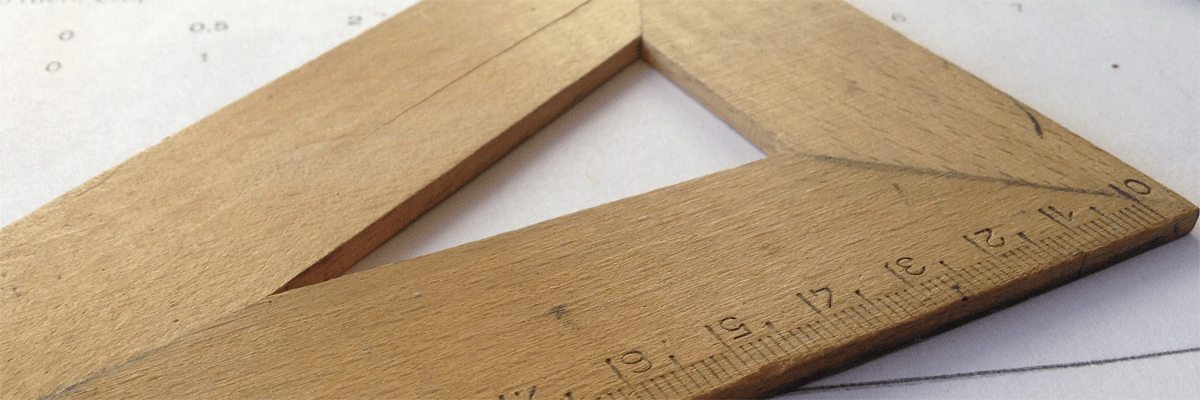Unless you’ve been living in total isolation for the last few years, you’ll need no introduction to social networking sites like Facebook and Twitter. In fact, most likely you’re already an avid member of the Facebook community, even if you’ve never tweeted a single line. With over 500 million members, Facebook has become one of the largest online communities in the world. As more and more people spend more and more time online on social networking sites, it’s important not to neglect the impact that social networking tools can have on your site traffic.
Tweeting content (and links) to your website, or posting them on your Facebook wall, is a great way to boost your presence on the web and spread the word about your site. It’s even more effective when you enable your visitors to do the work for you; placing sharing tools in easy-to-reach spots right there on your web pages means making it even easier for your visitors to share your content with their friends and followers. And best of all, when a visitor publishes a link to your website on Facebook, they’re also publishing that link on their friends’ wall too, encouraging others to visit your website.
To help you spread the word and share your site with others, we’ve added some new Facebook and Twitter sharing tools to your site managers. You can now enable one-click Facebook and Twitter sharing on your blog articles, site pages, diary, and store products. To enable these tools for your site, just open the options settings for your blog, store or diary, or the global page settings, check the box and save. It’s that simple. Sharing buttons will instantly be added to your site pages, and in no time your visitors will be busily sharing your content with their friends, ensuring new people get to see just how great your site really is.
To complement these new sharing buttons, we’ve also added a couple of menu widgets to the existing Facebook and Twitter menu elements. You can now add your Facebook recommendations or a like box to your side menus, and display a selected list of your page’s fans or recommended pages. To enable them, just head to the Side menu settings in your site manager.
With all the new site traffic heading your way from Facebook and Twitter links shared by your site visitors, you’ll obviously want to measure the impact of your new sharing tools. Don’t worry, we’ve thought of something to help you out with that too. To assist you in managing your site statistics, you’ll find a new, more detailed statistics overview in your site manager. To access it, just head over to your Statistics menu, where you’ll now get access to a graphical display of daily visitors and page views. The easy-to-read graphs provide instant cues to site traffic evolution, and highlight your busiest – and least busy – traffic periods.
We know you’re going to love these new ways of managing your sites, and adore getting others to help you reach out to new audiences. The new doomby site sharing and statistics tools are just another way we’re working to make it easy to make a website, no matter what size your website. Enjoy!