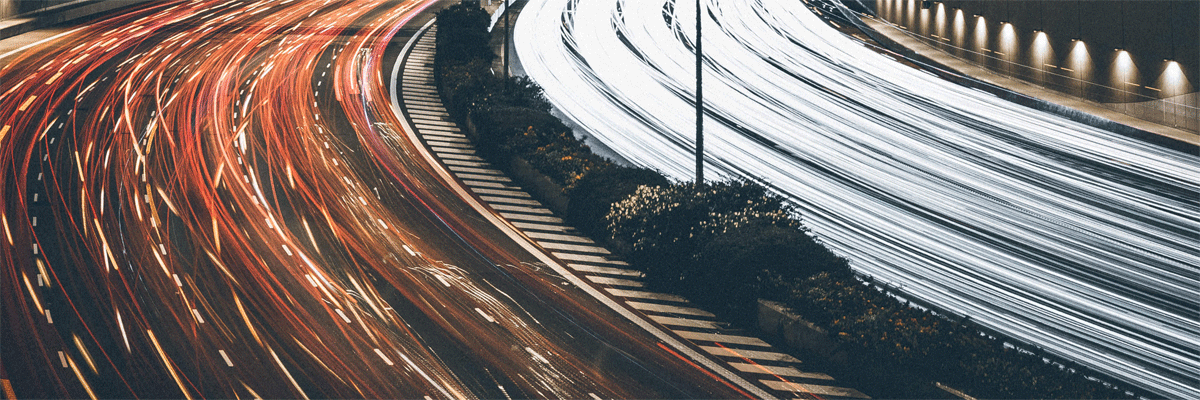Goodbye robots and spiders …
It’s kinda neat to think that everyone and anyone can find your website, thanks to the tireless work of spiders and robots. Their job is to seek out new sites and content - wherever they may be - for other online services like search engines. Useful though there are, these automated visitors aren’t really of much interest in terms of site traffic, and we figured it was time we filtered them out from your site stats. If you’ve been regularly using the doomby stat tools in your manager to track visitors, you’ll probably notice a slight reduction in reported visitor traffic. Rest assured, it's just because we've fine-tuned your site stats to report only those real, people visits: the ones that really count.
… hello detailed stats!
Improving the way we collect stats is a tiny part of the latest improvements to your doomby webmaster tools. We’ve taken a lot of time to think about ways to collate and present site statistics information to make it more useful to you, as a webmaster.
When you add new site content, it’s handy to gauge your site visitors’ reaction to it. One of the most useful ways to do that is to use site visitor stats – after all, the more interested potential site visitors are in your content, the more likely they’ll visit your site. To help get a more accurate idea of visitor reaction to your content and site updates, you can now use the hourly stats. Each current day’s statistics are now available hour by hour: use them to find out what your visitor habits are, and try to add new content during peak visitor periods.
Monthly and yearly site stats have also undergone some serious work, and can now be compared month on month, or year on year. Comparing monthly and annual statistics is important for tracking the evolution of your site visitors over time. It’s also helps select times best suited to adding new content, and when to spend time working behind the scenes changing your site design or adding new features.
To start monitoring and comparing your site stats using the new tools, just head to the Marketing > Statistics menu of your site manager. Under the Visits tab, you’ll now find tabs for the three periods: Daily, Monthly and Yearly. Click each to access the relevant stats for the current day, or data on current or previous months or years. To compare monthly or annual stats, select the two periods to compare from the drop-down menus. Below each stat graph, you’ll also find a more detailed statistics table, including visitor numbers, average visits and percentages.
The new statistics analysis tools are available to all doombians, whether you’ve chosen to make a free website or have subscribed one of our extra services, such as doombyPLUS. Of course, our doombyPLUS users continue to get additional stats information on pageviews, integrated into graphs and tables. Check out the new stat tools from your site manager next time you login – we know you’re going to get a lot out of this latest improvement to your site builder tools.